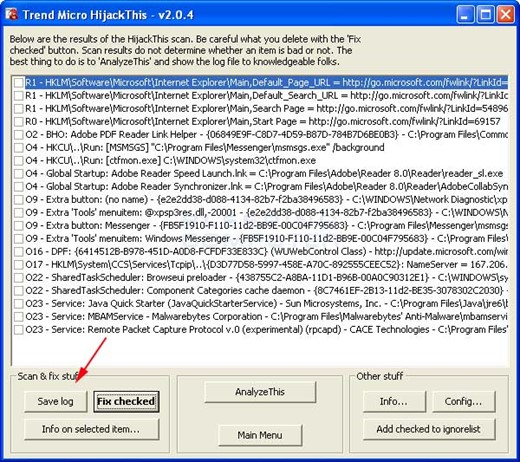Over the last five years, the number of internet users across the globe has tripled thanks to increased internet accessibility. The increase in users and advancement in technology provides cyber criminals with unlimited opportunities to take advantage of systems to steal private data for their heinous activities. Increased dependence on the internet has also resulted in a massive growth in malware and cyber-criminal activities.
Here are ten signs of computer malware infection that you should know and five top-rated anti-malware software that you can count on to protect your computer.
Slow Operating System
Most of the malware is designed to slow down the computer operating system, the functionalism of your applications, and internet speed. If you notice a significant drop in the rate at which your computer operates when you are not using a resource-heavy program, there is a high chance that your computer is infected with malware. Other known causes of this problem that you should also check on are increased lack of enough RAM memory, lack of space in the hard drive, and a fragmented system.

Pop-Ups
Companies are keen on leveraging the lucrative online market by advertising their products using pop-ups. Unfortunately, most of them use malicious software to achieve this objective. Your computer is infected with malware if you are continuously interrupted with pop-ups especially when online. It is also important to note that most pop-ups come with other concealed malware threats such as spyware.
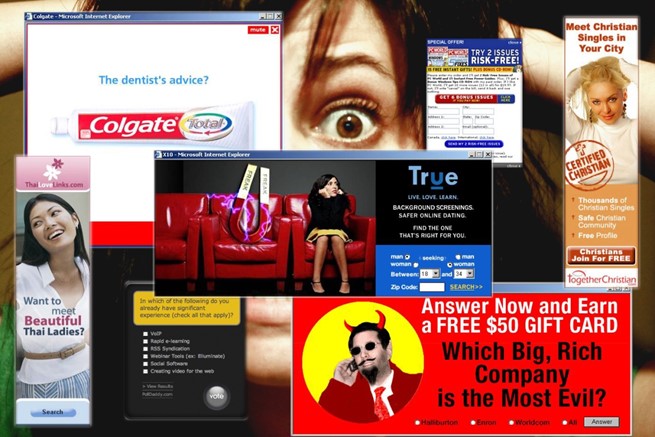
System Crashes
The infamous BSOD (Blue Screen of Death) is one of the first signs that you will notice when your system crashes. Take this as a warning that your system is compromised and can therefore not function as expected. However, not all computer crashes are caused by malware; there could be other underlying technical issues, such as existing hardware and new software incompatibility.
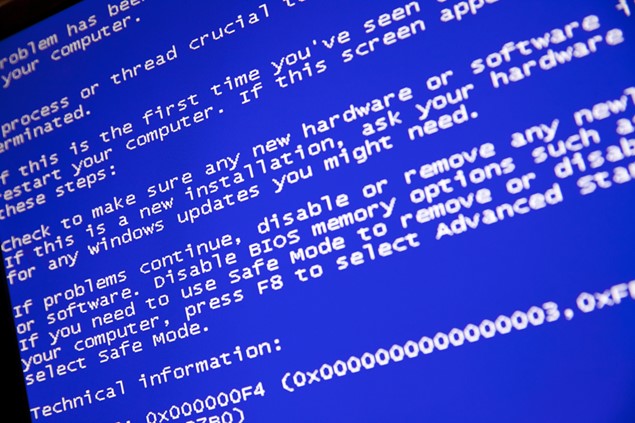
Suspicious Hard Drive Activity
Malware is engineered to launch an attack on the system by initiating automated activities without arousing your attention. If you notice that your disk continues to show excessive activity even when no program is running in the background, scan your computer using robust anti-virus software to identify and get rid of the malicious software.
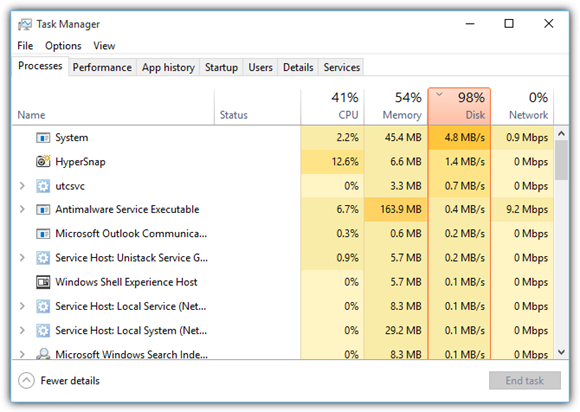
Unusual High Network Connectivity
High network connectivity is one of the most common signs of new-era malware infections. If you notice a high network activity when you are not connected to the internet or if there are no programs connected to online servers to upload or download data, act fast to safeguard your personal data.
Other plausible causes of high network activity include:
- Automatic window update running in the background
- Program or application uploading or downloading data in the background
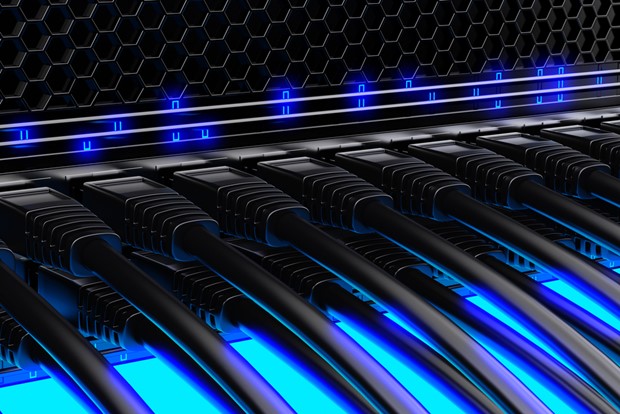
Running Out of Hard Drive Space
It is okay to run out of hard drive space if you have been downloading and storing a large number of files lately. However, if that is not the case, your computer might be infected with malware. Cybercriminals can come up with malicious software that is engineered to fill up all the available hard drive space causing it to crash using the latest technology.
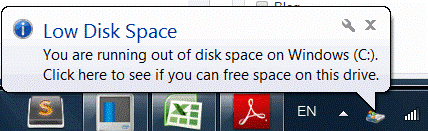
Programs that Start Automatically and Unusual System Prompts/Messages
Well, some programs are set to notify you when they run into a problem using prompts. However, if you notice an increase in these messages, you should consider scanning the entire computer for viruses. Also, if you see some programs closing and opening automatically, Windows operating system shutting down without reason, and strange windows during the booting process, there is a high chance that the computer is infected with malware.
As the sole administrator of the system, you should be able to access all the drives. If Windows informs you that you have lost your admin access to some of the drives, there could a malware trying to tamper with your files. Reinstalling the operating system can also help to resolve this problem amicably. Be sure to purchase and install an anti-virus after reinstalling the OS to prevent the problem from recurring shortly.
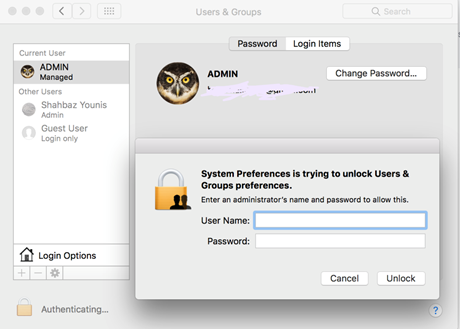
Browser Navigation Redirect
The first thing to note is that not all site redirects are harmful. However, you need to be vigilant if you are redirected to an unknown site. For example, a banking Trojan may redirect your browser to a scamming or fraudulent site that looks like your legit bank’s site.
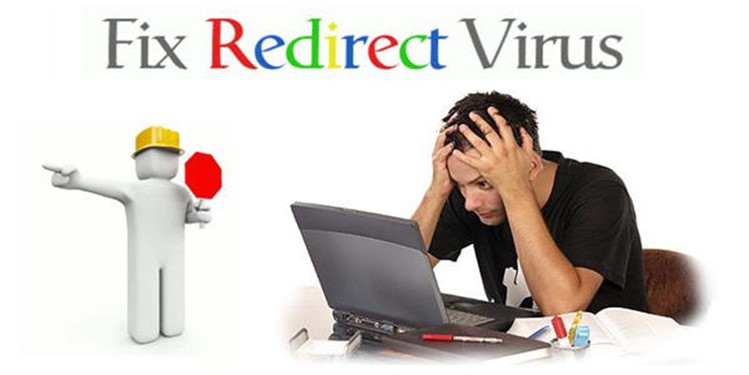
Scary Warning Pop-Ups
Not every system pop-up should spring you into action. There are thousands of sites nowadays distributing illegitimate antivirus programs to unsuspecting internet users. They use sneaky techniques such as drive-by downloads to install fake programs into your computer. Once installed, you will get scary warning pop-ups that will require you to register and pay before the fake software can rectify the problem. Also, scanning your computer using a fake AV happens in seconds, since it is not checking the files for anything.
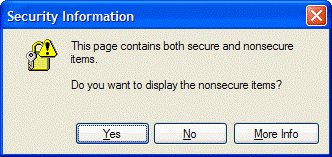
Security Solution is disabled
Your preferred anti-virus firewall should always be active whether you are offline or online. In a bid to infiltrate your system and access your personal data, some malicious software is programmed to disable the firewall thereby making it possible for hackers to access your information. Rebooting the system will not resolve this problem; you need to use anti-malware software to get rid of the malware.
The traditional antivirus programs have limited capability of removing and blocking advanced malware such as financial malware and ransomware. Consider purchasing a premium program with robust features and capabilities to secure your computer.
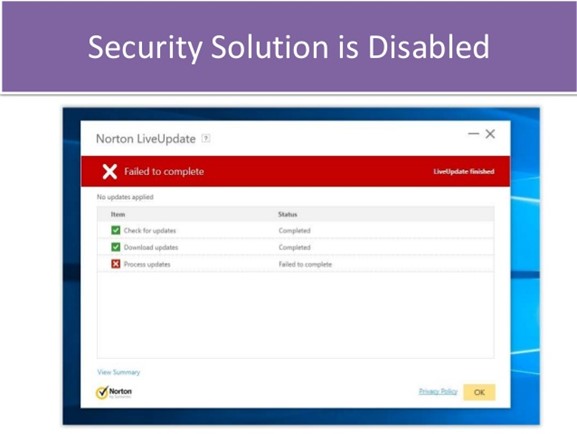
Let us shift gears and look at five top-rated anti-malware software that you can count on to protect your computer.
Number 1# IObit Malware Fighter Pro
IObit Malware Fighter Pro is advanced software that you can count on to get rid of malware from your computer in real-time. The interface is user-friendly and so no prior experience is required to get maximum utility from it. One of the main aspects that give it a higher cutting edge in the market is the Startup Guard which is tailored to ensure that no malicious processes start with your Windows. There is also a Browser Guard feature to protect your browser from being compromised by malicious software thereby protecting you from phishing attempts and ransomware.

Number 2# Spybot Search & Destroy
Spybot Search & Destroy has cut a niche for itself by providing comprehensive protection against existing and new malware. The program is engineered to deeply scan drives and files for malware and other malicious software such as spyware. There are also advanced features that you can take advantage of such as the botnet scanner and host file modification that prevents malware from remotely sending signals and data to the source. It is also compatible with all versions of Windows including Windows 95.
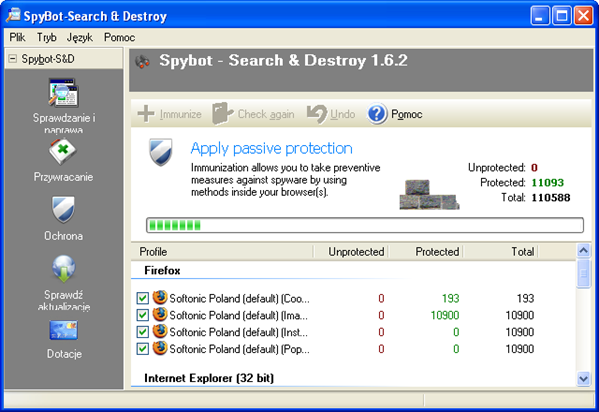
Number 3# SUPERAntiSpyware
SuperAntiSpyware is a robust software that you can download and use for free to check if your computer is infected with malware and spyware. The free version has relatively basic features but the premium version has numerous features that will add multiple layers of protection to your computer. For instance, it offers registry protection, and real-time scanning and has more than 50 startup diagnostics that work together to prevent malware infections from penetrating the firewall and spreading to the target files and drives. It is also important to note that it is compatible with a number of antiviruses such as Avira, Symantec, Kaspersky, and MacAfee.
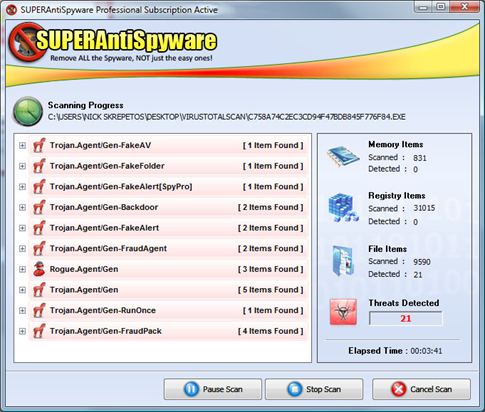
Number 4# ComboFix
ComboFix is a free tool that is also efficient in getting rid of the malware. All you need to do is download it from the official website and run it to identify and get rid of the malware. It will check if Windows Recovery Console is installed, back up the registry, and then deeply scans the entire system in more than 40 different stages. After the scan, it will generate a report which is basically a list of all the detected malware.
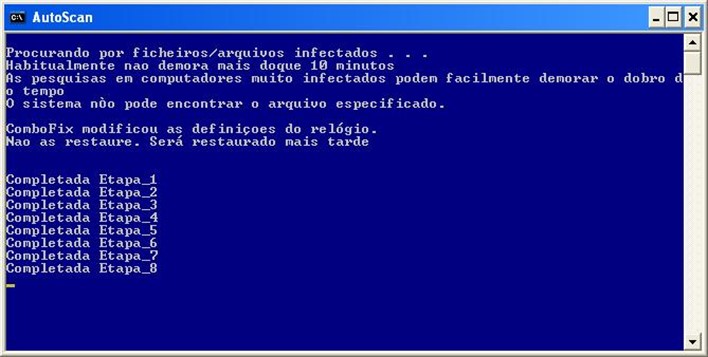
Number 5# HijackThis
HijackThis is a reliable but complicated anti-malware that has to be used correctly; otherwise, it could wreak havoc on your computer. Every file and drive is scanned and a report is generated to show you the impact that each program has on the computer’s operating system. Unfortunately, it does not have the ability to differentiate between a legitimate or illegitimate program. The report only shows a list of processes or activities that may have being as a result of malware or spyware. Special IT skills are required to interpret the report and take the necessary action. Luckily, there are a number of resources such as online forums that you can join and request for help from experts in this niche. You can also read articles to learn how to remove any of the malware listed in the report.