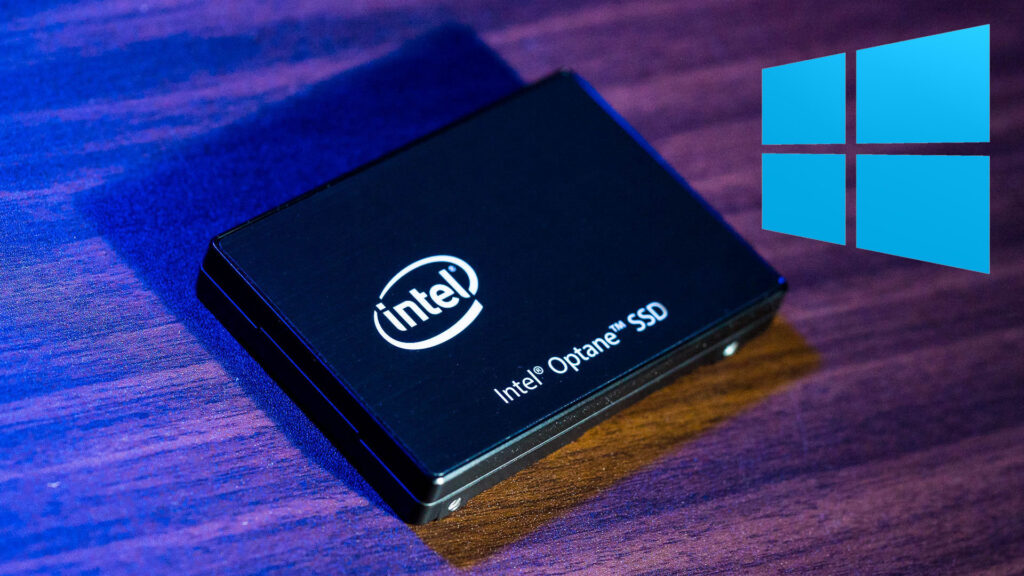The gaming world has undergone major changes over the last ten years. New technologies have made it possible for gaming enthusiasts to play a broad range of games on their computers without compromising the stability of their system.
SSDs (Solid State Drive) are among the essential components of the new generation gaming environment. With the operating system and gaming applications securely stored on a solid-state drive, the computer windows can boot faster, and the game levels load seamlessly. With an SSD in place, you will not need to have a spinning plate. SSD has also become more affordable, and the amount of storage space that they offer is increasing thereby replacing the traditional hard disks.
However, the impact of SSD on performance is still debatable. Users who experience framerate issues may not benefit much from a solid state drive as GPU is one of the key components that directly influence performance. The significant reduction in load times due to fast data speed transfer through SSD should be one of the primary reasons for shifting to this technology. Some SDDs record up to a speed of 400MB/S while some of the conventional HDDs do not exceed 170 MB/S.
By embracing SSDs, you will no longer experience hitching. Hitching refers to brief pauses that occur as a result of the application being unable to pull assets from the hard drive fast enough to keep up with the players.
In a bid to meet the diverse users’ needs, SSD is available in different sizes such as the venerable 2.5-inch SATA drives and the new M.2 gum stick drives. The M.2 relies on a PCIe interface while the best models in the market use NVMe to further enhance performance.
Let us proceed and look at five recent best SSDs in the market that you can use to revamp your gaming experience.
1# Samsung 850 EVO 500GB
Samsung 850 EVO 500 GB is one of the most reliable solid-state drives in the market that you can count on to enhance the performance of your OS when you’re playing your favorite game. It uses the vertically arranged 3D NAND flash memory just like the 850 Pro. This arrangement has been proven to be effective in achieving high chip densities without reducing cell sizes. Shrinking of cell sizes is one of the leading causes of performance and stability issues. By leveraging 3D flash memory technology, the company can stack 32 layers of flash cells. The layers are interconnected using very tiny wires which allow multiple connections between the cells. The memory space available varies from 120GB to 4TB, and the prices are between $90 and $1,400 on Amazon and other leading e-commerce stores.

2# Crucial MX300 525GB
Crucial MX300 is a professionally designed SSD that is set to replace the traditionally large and unreliable mechanical hard disks. Its performance is excellent, but still, it does not match the Samsung 850 EVO. Over the last few months, the company has increased the capacity of the SSD to 2TB, and this makes it an ideal choice for even the bulkiest and most sophisticated gaming applications. It is also important to note that it relies on 3D NAND technology just like Samsung.
Apart from the low price, reliability is another major factor that gives Crucial an upper hand in the market. By purchasing this product, you will start to enjoy top-tier SATA performance that you would never achieve with the laptop hard disk.

3# Intel 600p 512 GB
Intel 600p 512 GB is one of the most affordable M.2 NVMe SSD in the market as evident from the many positive reviews that it has amassed from satisfied customers since its inception. It is cheaper than most of the SATA drives on the market, and its reliability and stability are almost the same as that of Samsung EVO. One of the downsides that you need to note about this SSD is that it is significantly slow for an M.2 drive, especially for 128 GB and 256 GB. The random writers are also slower than a new generation SATA SSD.
4# Samsung 850 Pro 512 GB
Samsung 850 Pro 512 GB is one of the high-end SSD that is well known for its excellent performance, stability, and reliability. Due to its additional features and performance, it is a little bit more expensive than Samsung 850 EVO. It was released into the market before 850 EVO and was the first consumer SSD that used V-NAND technology. Just like 850 EVO, the flash memory is only 40nm and has 32 vertical layers.
It does not rely on TLC NAND. Instead, it uses 2-bit MLC and so you do not need an SLC cache. Its highly formatted capacity makes it an ideal choice for heavy write scenarios. Its MEX controller runs at a mega speed of 400MHz.
5# SanDisk Extreme Pro
SanDisk Extreme Pro is another top-rated SSD in the market that you can purchase to take your gaming experience to the next level. It offers up to 960GB of onboard storage space and can hit sequential write and read speeds of up to 520 MB per second. This means that you will never again experience hitches as data will be transferred from the drive to the application seamlessly. You also need to note that this SSD is both shock and vibration-resistant. It also comes with a 10-year comprehensive warranty.

Thanks to advancements in technology, we now have tools that you can use to optimize your SSD to get absolute value for your money. Let us look at five of the best optimization tools that you can download and start using today to enhance the performance of your preferred SSD.
Crucial Storage Executive Tool
Crucial Storage Executive is a free tool that is tailored to help gamers who use Crucial SSD update the drive’s firmware quickly. You can also use the tool to reset the encryption password and also evaluate the health and performance of the drive. It is entirely compatible with Crucial M550, M500, MX200, MX100, and BX 1OO SSDs installed on Windows 10.
Samsung SSD Magician
Samsung SSD Magician is another great optimization tool that is compatible with several Samsung SSDs such as SSD 840, 840 Pro, 830, and 470 series. The interface is well organized, and all features are labeled to make it easy for users to know where to click. You can use it to enhance the SSD performance and to achieve maximum reliability and capacity. The customer care team is always available to respond to queries about the tool or the SSD.
SanDisk SSD Dashboard
SanDisk SSD Dashboard is a free tool that is designed to help users know the serial number as well as the model of their single-state drive in one window. More importantly, you can use it to update the firmware version, know the fastest speed that the drive can accommodate, and its overall health. If you notice health issues, it is recommended to contact the support team.
Details of the SSD performance are clearly displayed in a graph that is easy to interpret. You can also use it to free up some space on your drive by using the TRIM command. You do not have to boot into windows to update the firmware. Instead, you can quickly do so by creating a bootable USB of the software.
Transcend SSD Scope
Transcend SDD Scope is an advanced SSD optimization tool that you can use to get accurate and detailed information about your Transcend SSD. You can also use to erase SSD securely, update the firmware, run diagnostic scans, enable TRIM, and evaluate the overall health of the drive on your own. It also has a clone feature which as the name suggests allows one to transfer data from the old drive to the new one. The interface is user-friendly and easy to navigate.
ADATA SSD Toolbox
ADATA SSD Toolbox is a free tool used to optimize ADATA SSDs as well as access drive information such as storage capacity. Using this tool, you can conveniently firmware, securely erase the drive, and carry out diagnostic scans. On the download page, there is a list of all the supported SSDs.
Advancements in technology in this facet will continue to promote the development of advanced and more reliable SSDs that will take the gaming world to the next tier. Experts also project the prices will improve as competition and demand for steady SSDs increase.
Just like any other PC software or hardware, it is imperative to check the specifications and features of each SSD on your list to choose one that best suits your gaming needs and preferences. You can also consult someone who has in the past purchased and used the product to get a clear perspective of its performance and reliability before placing your order. Finally, purchase your preferred SSD from an accredited supplier to enjoy certain benefits such as comprehensive warranties and discounts.